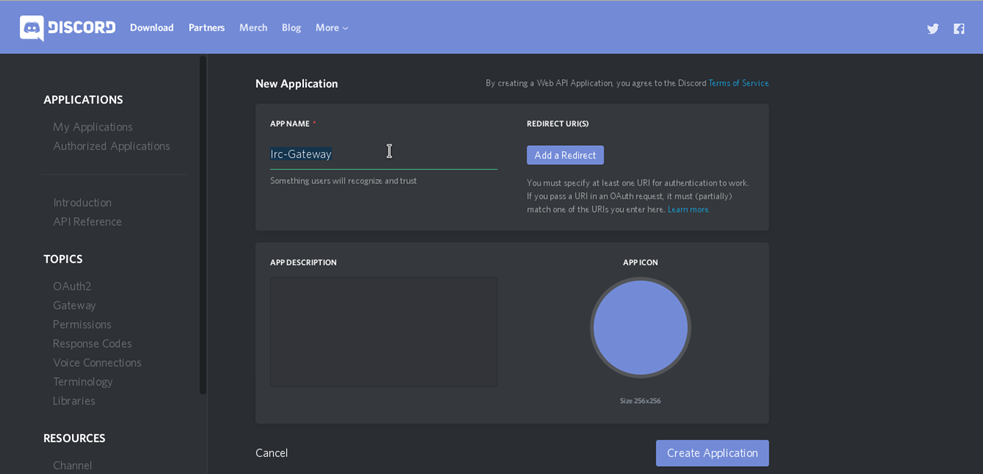How to create Discord Bot Guide: Games are played around every corner of the world, let it be indoor or the outdoor games. The online gaming has changed the scenario. The people who were never fond of games are now avid gamers. The popularity of online gaming and the improvements in the gaming industry have made gaming a pleasurable experience.
The coming up of some of the best VoIP services has been a big revolution in the gaming industry too. Discord is among one such popular service that has revolutionized gaming and has taken it to the next level. The people can now enjoy playing the games online while connecting to their friends over Discord servers and talking to each other during the gameplay. Let’s learn more about it in details.
Discord Software Package – What’s Cooking Inside?
Contents
The developers who programmed the Discord software have done a miracle and many updates are still to come. To proceed with Discord app download, you need to visit the official website and do Discord Login there. The Discord Windows, Discord Linux, Discord Mac, Discord iOS, and Discord Android versions are available for download for the users across the globe. The software is built on a powerful Electron Framework.
Discord API was also launched in the end of 2016 to help the developers integrate different things with Discord servers. In January 2017, the very first paid feature Discord Nitro was launched. Discord Web launched before already did wonders and now more features are coming up.
What is Discord Bot?
Before we move further and learn how to make a Discord bot and how to add bot to Discord, it is important to understand what a bot is and how it functions. The Discord bot is a function or functionality that can enhance the overall user experience by adding different features to the servers. The bots are basically the applications which are owned and governed by users. One can make use of Discord bot API to use the bots owned by some other users or can create his/her own bot using the Discord bot creator. The Discord bots can also be found on few unofficial and the official Discord bot website as well. You can access them using the username and token in place of the password.
Create Discord Bots with Python and Repl.it
You are at the right place if you wanted to know how to create a Discord bot. Follow this step-by-step guide carefully to learn how to make a Discord bot with Discord Bot maker.
- Go to the Discord account and do Discord sign in to enter inside the account.

- Click on the option – ‘New Application’.
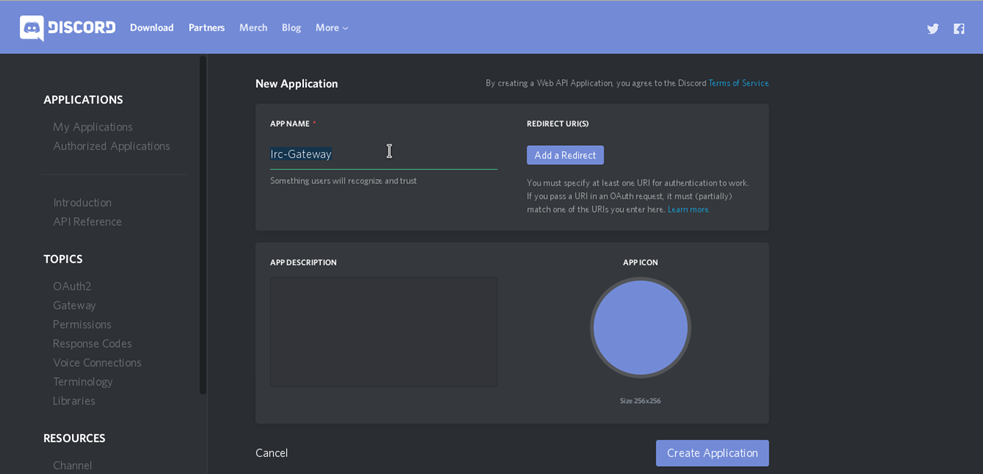
- You now have to give a ‘Name’ and ‘Photo’ to your bot. It’s not mandatory to add the ‘Description’ to it.
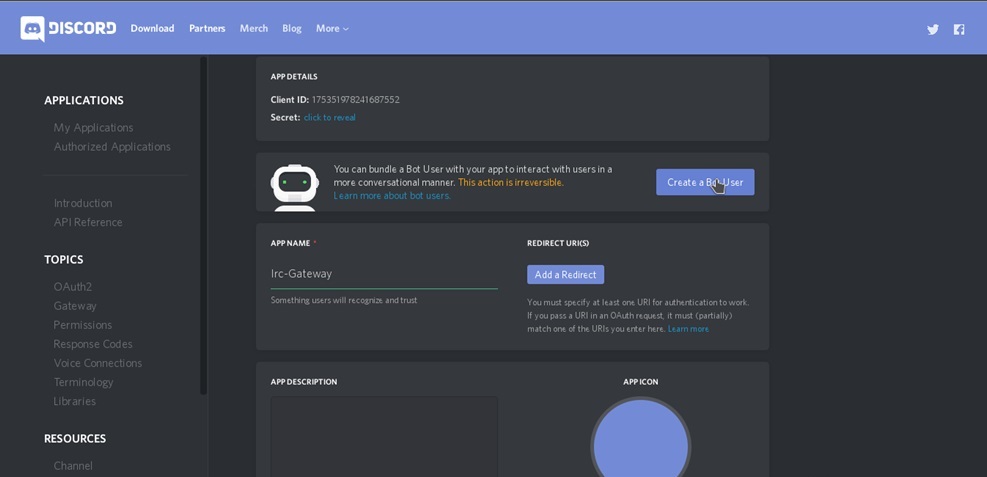
- Click on the option ‘Create Application’ and go to the next page and scroll down till the option ‘Create a Bot User’ is visible. Click on that.
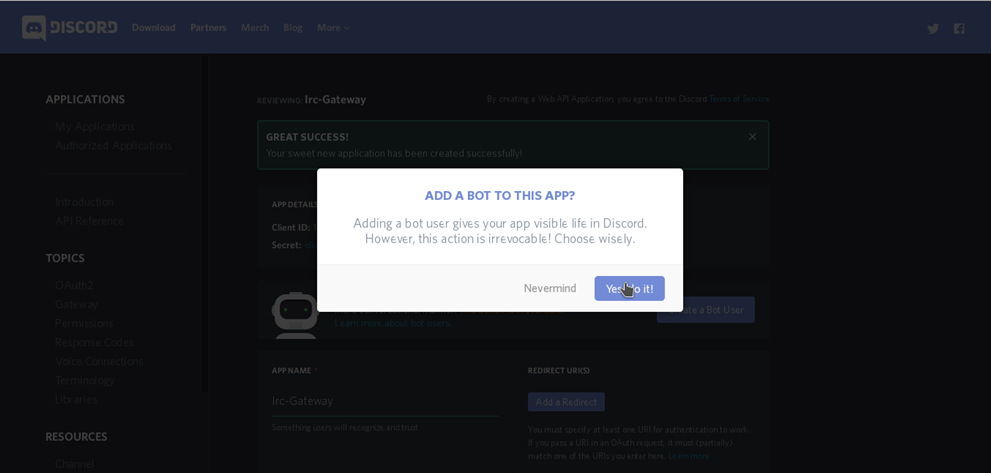
- Now click on the option ‘Yes, do it!’.

- You can find the bot token in the ‘App Bot User’ section.

- Click on the option ‘Click to Reveal’ to get the token.
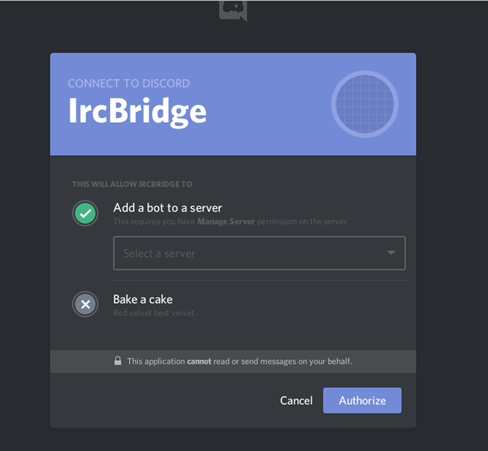
- After getting the token, invite the bot to the server and simply replace YOUR_CLIENT_ID_HEREin the URL https://Discordapp.com/oauth2/authorize?&client_id=YOUR_CLIENT_ID_HERE&scope=bot&permissions=0 with the Client ID from page located above under ‘App Details’. Now paste the link on the browser and you can see the page like this.

- Select server from the dropdown and then tap on ‘Authorize’ option.
- Start the bot and enjoy chatting. Discord offers free Discord Bot hosting until it consumes limited resources.
The Bottom Line
This was the complete process to create Discord Bot. You do not require any technical expertise to create discord bot. It can be created easily if you are following the above-mentioned steps.